NaiveProxy is an unique tool that can potentially escape the most strict censorship firewall. I thought I would give it a try.
Setup the server
This is actually the simple part.
- Follows this page to create a Caddyfile (See “Server setup”)
- Go to this page to download the binaries you need
- Follows this page to set up a systemctl service.
Set up client on Ubuntu
Client side is a little bit tricky and cumbersome to use.
- Go to this download page to download the right naive client
- For x64 based PC, it should be something like naiveproxy-v120.0.6099.43-1-linux-x64.tar.xz
- Extract “naive” binary
- Follow the readme page and create config.json file in the same directory
- Open Ubuntu Settings/Network/Network Proxy
- Choose “Manual”, and fill in “127.0.0.1:1080” for “Socks Host”, while leaving others empty (IMPORTANT!) See picture below.
- After that, download and start to use “start-naive” and “stop-naive” scripts to switch between using and not using proxy.
- Note only browsers work with this scheme
- And it seems only Chrome is working while Firefox is not working (bug?)

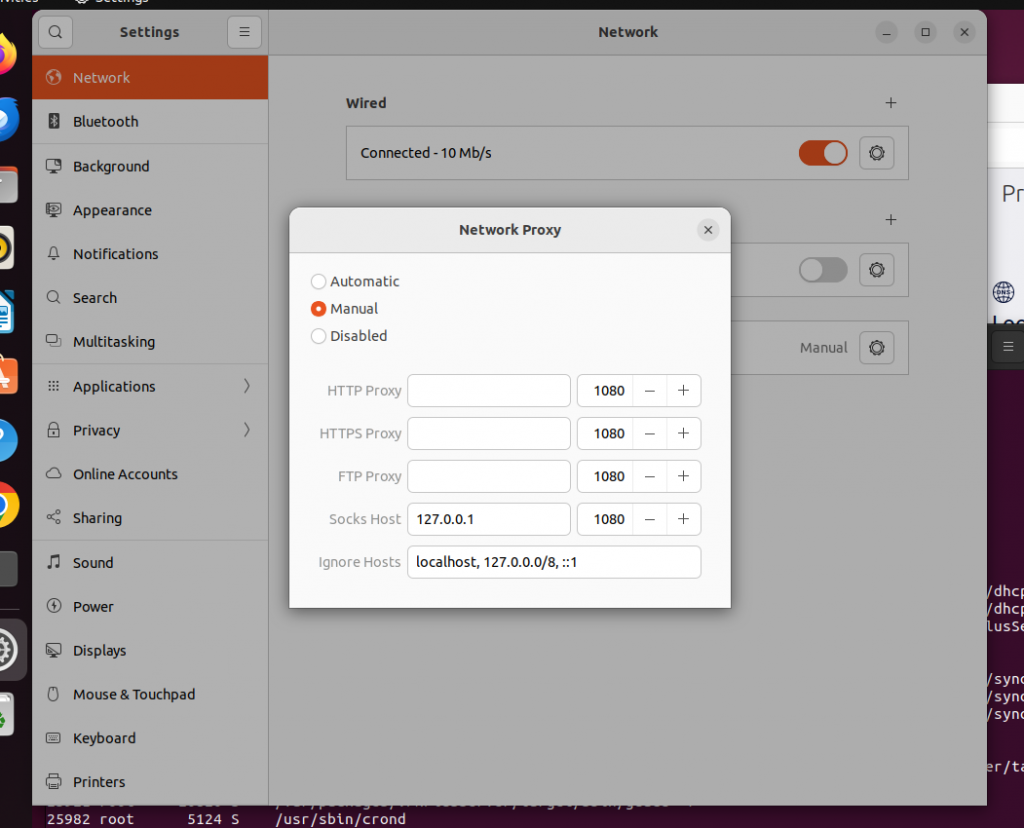
One Reply to “Setup NaiveProxy Server”