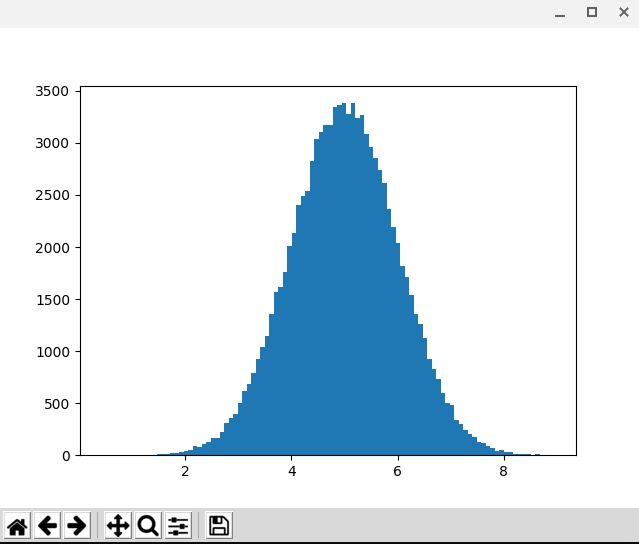Linux(Beta) on Chromebook is really cool. You can easily and officially turn it on by following a very simple step. Apparently there are also ways to enable audio capture and GPU acceleration as well.
I was playing with Lenovo N23 Yoga , which is an AAarch64(ARM64) Chromebook powered by MTK8173 chipset. It turned out to be an interesting experience. Specifically I was able to do some simple Python development.
Step 1 – Enable Linux (beta)
Follow the instructions at this page.
Step 2 – Install debian packages
The Linux environment seems to be a container-type environment, running Debian Linux. Python3 is already installed.
sudo apt update
sudo apt install python3-pip pkg-config libpng-dev libfreetype6-dev python3-tkStep 3 – Install PIP3 packages
pip3 install cython
pip3 install numpy
pip3 install matplotlibStep 4 – Try it out
Create the following Python file try.py:
import numpy
import matplotlib.pyplot as plt
x = numpy.random.normal(5.0, 1.0, 100000)
plt.hist(x, 100)
plt.show()Then run it by typing “python3 try.py”. If everything goes well, you should see some picture like the following: